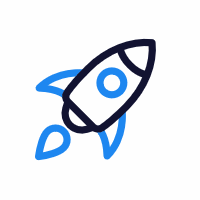
Introduction
Welcome to the Swatchly documentation! This comprehensive guide provides you with all the information you need to effectively utilize the Swatchly plugin for WooCommerce. Swatchly is a feature-rich plugin that enhances the presentation and usability of product variations on your WooCommerce store.
Are you getting frustrated with WooCommerce’s current way of presenting the variants for your products? This plugin allows you to turn the product variation’s select options into more user-friendly swatches, such as colors, buttons and images. That means you no longer need to rely on the default dropdown options when it comes to selecting product variations. With the help of this plugin, the customers will have the opportunity to observe the products they need more visually than the default dropdown options shown in WooCommerce.
Main Features
- 3 different types of Swatches (Label, Color, Image)
- 3 different styles for the Swatch shapes (Squared, Rounded, Circle)
- Enable/Disable Shape inset
- Shape Inset size
- Swatches Alignment (Left, Center, Right)
- Set Swatch width, height & font size
- Auto convert variation dropdowns to label/button type Swatch
- Customize global settings for single product/product list page separately
- Override global Swatch settings for each product individually
- Deselect On Click
- Disable showing Out of Stock variation from Swatch items
- Disabled Attribute Type (Cross Sign, Blur with Cross, Blur Only, Hide)
- Set image size for image-type Swatches
- Enable/Disable tooltip
- 2 different types of tooltip (text, image)
- Show the selected option name on a single product page
- Variation Label Separator
- Responsive for mobile device
- Swatch Preview Column for Admin
- Easy to use backend interface
- No coding required
Shop Page Features
- Enable/Disable Swatches for the Shop page
- Control Swatches Position (Before Title, After Title, Before Price, After Price, Before Cart, After Cart)
- Swatches can be positioned into a custom hook
- Shortcode support
- Product Thumbnail Selector
- Enable AJAX Add to Cart button for shop page
- Custom Add to Cart Text
- Show/Hide WC Forward Button
- Enable/Disable Popup Notice for AJAX Add to Cart
- Enable/Disable Swatch Limit for shop page
- Number of Swatch to Show
- Show/Hide Clear Link for shop page
- Show/Hide Swatches label for shop page