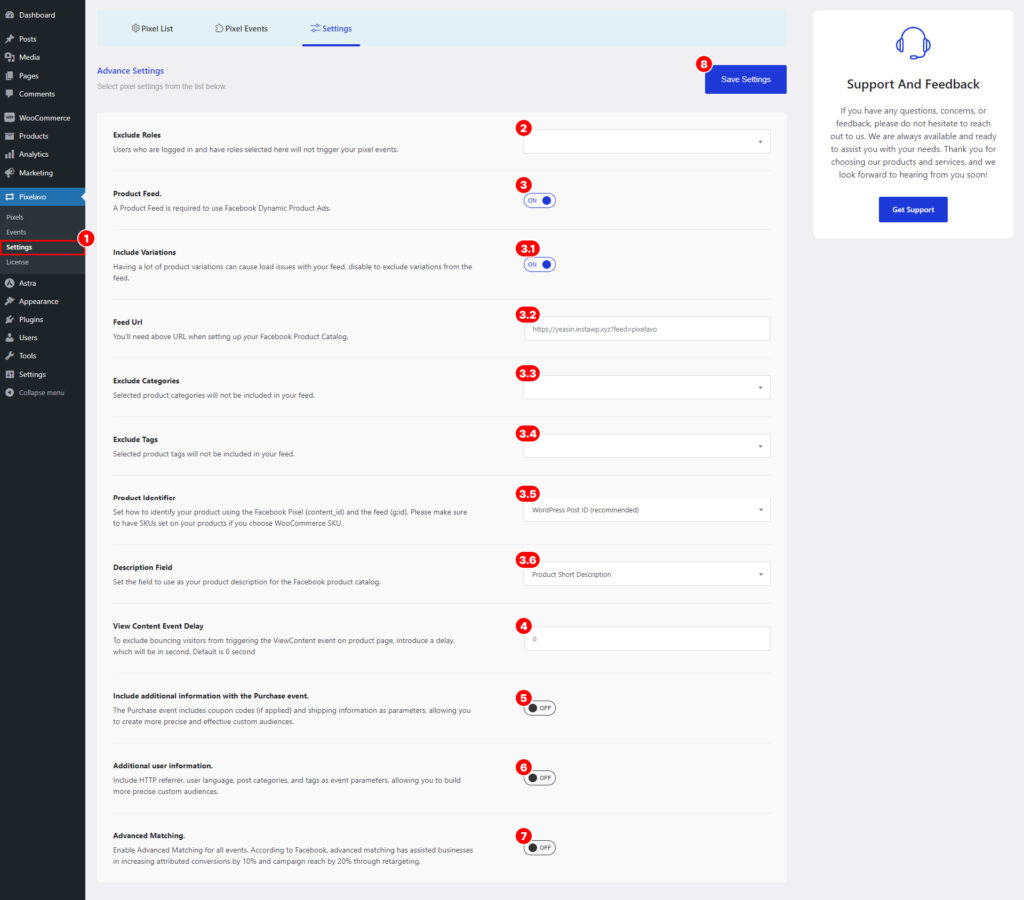
1. Navigate to the WordPress dashboard and click on the “Settings” submenu under the “Pixelavo” menu.
2. Exclude Roles: To exclude certain user roles from triggering your pixel events, such as administrators and editors who are not potential customers, users who are logged in and have roles selected here will not trigger the pixel events. This allows you to focus your pixel tracking on relevant user actions and avoid unnecessary event triggers from non-targeted user roles.
3. Product Feed: Enabling the option for a Product Feed is necessary to utilize Facebook Dynamic Product Ads. Once enabled, additional settings related to the Product Feed will become available for configuration.
3.1. Include Variations: Disabling product variations in the feed can help prevent load issues caused by having a large number of variations. By disabling variations, they will be excluded from the feed, ensuring smoother performance and optimization of the feed loading process.
3.2. Feed URL: You will need the URL mentioned above when setting up your Facebook Product Catalog. This URL serves as a reference or link to your product catalog and is essential for integrating and synchronizing your product data with Facebook’s advertising platform.
3.3. Exclude Categories: The selected product categories will be excluded from your feed. By specifying which categories to exclude, you can control which products are included in your feed and tailor it to your specific needs. This allows you to focus on specific product categories or exclude irrelevant ones from being included in your feed.
3.4. Exclude Tags: The selected product tags will be excluded from your feed. By specifying which tags to exclude, you can control which products are included in your feed and customize it based on your requirements. This feature allows you to filter out specific product tags that are not relevant or desired to be included in your feed.
3.5. Product Identifier: Set how your product will be identified using the Facebook Pixel (content_id) and the feed (g: id). If you pick Woo Commerce SKU, make sure that the products have SKUs.
3.6. Description Field: Specify the field to be used as the product description for your Facebook product catalog.
4. View Content Event Delay: To prevent bouncing visitors from triggering the ViewContent event immediately upon landing on a product page, you can introduce a delay. By default, the delay is set to 0 seconds, meaning the event will be triggered instantly. However, you can customize the delay duration in seconds to ensure that the ViewContent event is only triggered after the visitor has spent a certain amount of time on the page. This helps exclude visitors who quickly bounce off without engaging with the content.
5. Include additional information with the Purchase event: The Purchase event includes additional parameters such as coupon codes (if applied) and shipping information. By capturing this data, you can create more precise and effective custom audiences for your marketing campaigns. This information provides valuable insights into customer behavior, allowing you to tailor your advertising strategies and offers based on their purchase patterns. With coupon codes and shipping information as parameters, you can refine your targeted audience and deliver more personalized and relevant messaging to enhance your marketing efforts.
6. Additional user information: Include HTTP referrer, user language, post categories, and tags as event parameters to enhance your ability to build precise custom audiences. By capturing and utilizing this information, you can gain deeper insights into user behavior and preferences. The HTTP referrer helps identify the source from which the user arrived, providing context for their actions. User language allows you to segment and target users based on their preferred language. Additionally, post categories and tags provide valuable categorization and tagging information, enabling you to create more specific and targeted custom audiences for your marketing campaigns.
7. Advanced Matching: Enable Advanced Matching for all events to leverage its benefits. According to Facebook, enabling Advanced Matching has helped businesses achieve a 10% increase in attributed conversions and a 20% boost in campaign reach through effective retargeting strategies. By enabling this feature, you can enhance the accuracy and effectiveness of your tracking and targeting efforts, leading to improved campaign performance and better results.
8. Click the “Save Settings” button to save all the changes