
Access your Facebook business account and select the “Events Manager” option from the left-side menu.
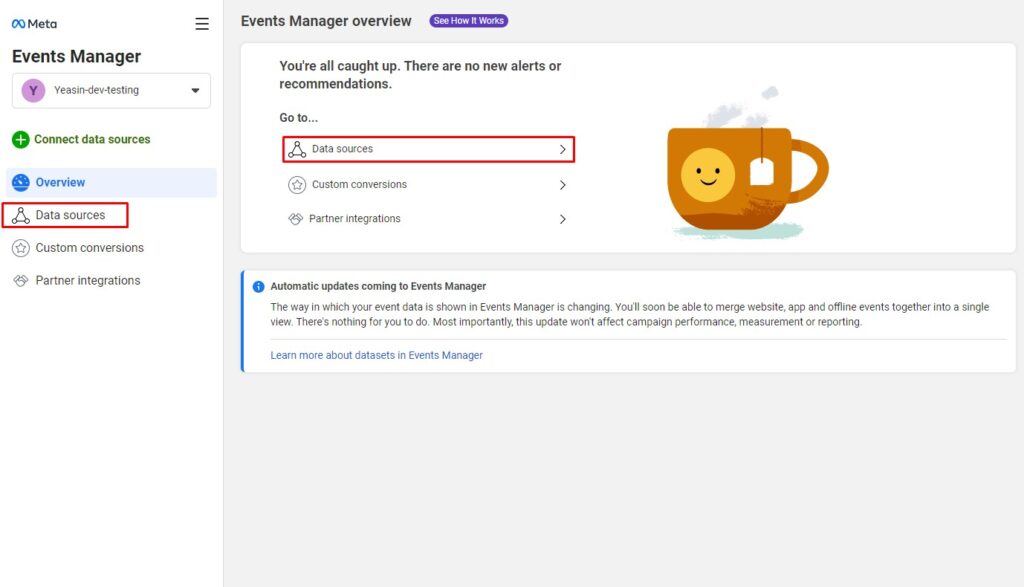
Choose the “Data Sources” option from either the left-side menu or the card in the content area.
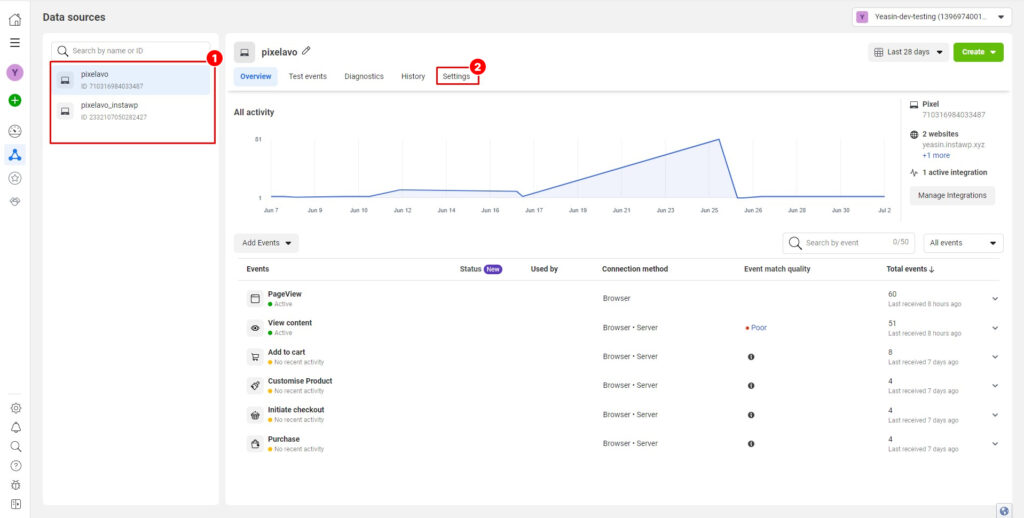
1. Select the desired pixel from the left side to access its details.
2. Access the pixel settings by clicking on the settings menu.

Scroll to the bottom of the page and locate the “Generate access token” button. Click on it to generate an access token.
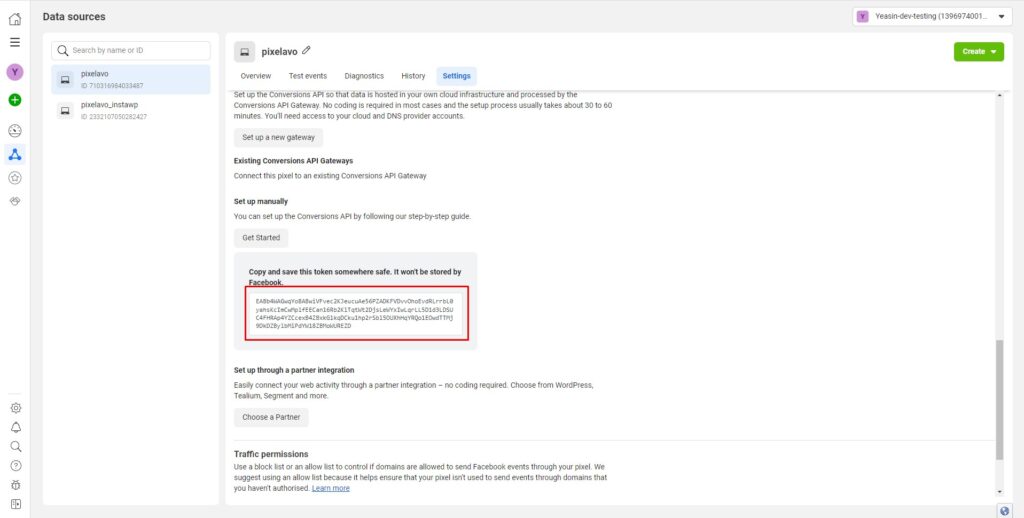
After clicking the “Generate access token” button, an access token will be generated for you to use.